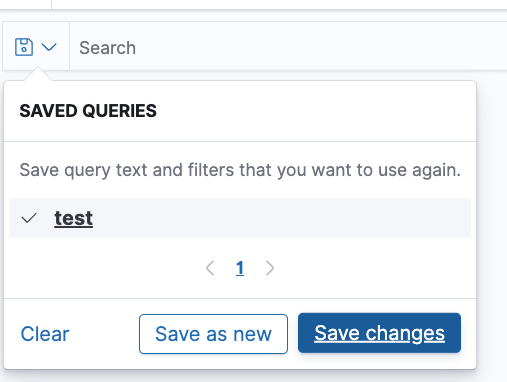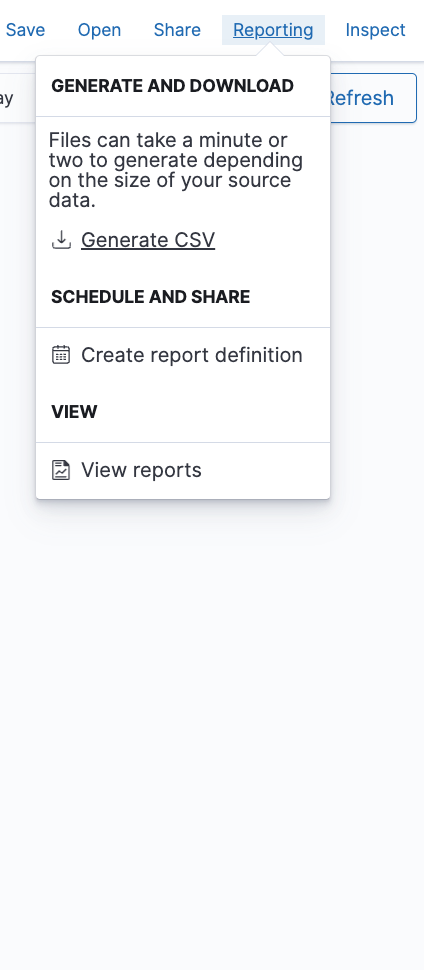Insufficient Permissions to download CSV Report#
At the moment, there is no access to the "Reporting" view provided to customers. To download a report, you can use the "Discover" view.
However, you may face this issue when trying to download the CSV :
⚠️ Error loading report definitions table.
Insufficient permissions. Reach out to your Kibana administrator.
This could happen because you are not in the correct tenant or you chose the wrong logs index-pattern
To be able to download the CSV report, follow the next steps :
-
In Discover, make sure you select the logs of the actual project. It won't work for general logs like
router-logs-*orapplication-logs-*, it has to be for e.g.router-logs-projectx-*orapplication-logs-projectx-* -
Save the search to be able to download the report
-
From the same page, go to the field called "Reporting" and click on "Generate CSV" and then it will download a report with the data.
If you have further questions, contact support.